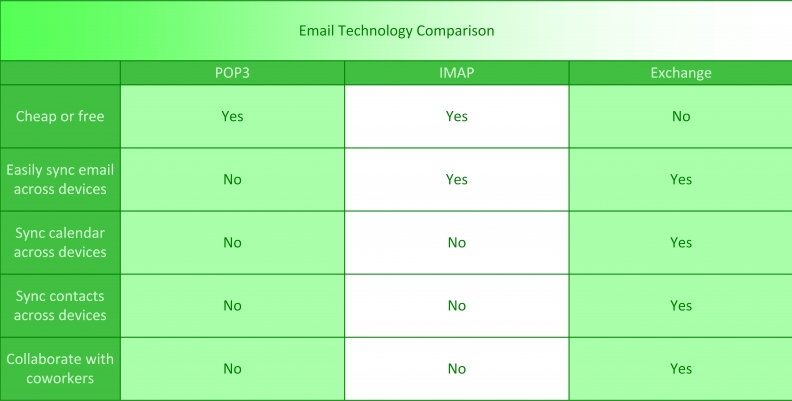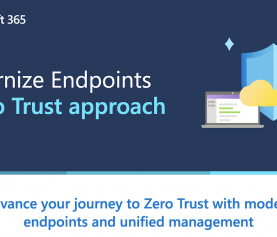Do you have the right kind of email service for your business?
Even with new forms of communication and collaboration becoming more important, email remains the basic technology every business needs, and virtually every person needs.
What most people don’t realize is that there are different types of email technologies and those different technologies make a difference in their experience on a day-to-day basis. If your email experience isn’t working for you, check this article and see if perhaps you need a change.
Email service types
What are the most common email service types? You are likely only going to run into 3. You might use Gmail, GSuite, Yahoo, AOL, etc., and in that case, behind-the-scenes, they are handling email in some proprietary way. But, you and your devices access the mail using one of these technologies. Any of them can be the right technology, depending on your situation. Those technologies are:
- POP3
- IMAP
- Exchange (MAPI)
Which service is right for you?
POP3 works well in the following situations:
- You don’t have employees or co-workers that you collaborate with in email.
- Use only the web or one device to read email, store contacts, and manage your calendar.
- You have a domain registered.
- You have POP3 email included with your web hosting.
IMAP works well when:
- You don’t have employees or co-workers that you collaborate with in email.
- You use multiple devices to read email.
- You do not need to keep contacts and calendars in-sync across devices or manage these primarily outside of your email client.
- You have a domain registered.
- You have IMAP email included with your web hosting.
Exchange is the best choice when:
- You have employees or co-workers that collaborate in email. The more employees, the more valuable.
- You need to keep your email, contacts, and calendar in-sync across devices.
- You have need other advanced features not covered by most POP3/IMAP email services.
- You have a domain registered.
Let’s dive into the details
To understand why each email service type is best in which situation, you have to get into some of the details of how those email services are designed to work.
Email clients
First, let’s talk about email clients. Email clients are the programs and applications that you use to receive, look at, and respond to, your email. Outlook is the classic standby for most businesses and many individuals. Windows 10 comes with its own built in Mail client. Most email service providers also provide web-based email clients to access their mail. So, when you go to Outlook.com or gmail.com (mail.google.com) to read email, you are using a web-based client.
When you use an app on your phone to get email, that app is your email client, and there are lots of different apps you can download to handle your email.
If you have a domain registered with GoDaddy or with Tellus Hosting, you probably have email that is provided by the hosting company. They often provide web-based email clients also. A popular version is Squirrel Mail, but there are many others.
The thing to know is that your email client is generally independent of the email service type. Some web-based clients may only work with certain service types, but most device-based apps (those on your phone, tablet, or computer) will work with all the most common email service types. And, your email client will typically have a way to store contacts and calendar information. That does not mean those things are part of your email service, even if they are on the web.
POP3
POP3 is the oldest, and probably the most common, technology in use. If you get a basic web hosting account through Tellus Consulting’s web hosting, it will come with POP3. The same thing is true for GoDaddy or your web design company down the street.
POP3 mail is designed with the idea that the emails on the server will get downloaded to your device. This works great if you have one device, but not great if you have multiple devices. Because if you download to your phone, it won’t download to your laptop. Most POP3 servers allow you to say “save a copy on the server for x days”, which helps with the syncing across devices issue.
But, you still have a problem with Sent mail. Sent mail always lives on the device, not the server. So, send an email from your phone and it won’t be on your laptop, unless you also send the mail to yourself.
I had a friend mention they were running out of room on their phone because of emails. I knew immediately they had POP3 email.
Another issue with POP3 is organizing emails. With POP3, when you create folders for organizing your emails, you are doing it on the device, not on the server. So, that email folder organization does not sync between devices… you’ll have to set it up everywhere you want to be.
POP3 has nothing to do with calendars and contacts. So, contacts on your phone or on your laptop are not kept in sync either. You may have some extra software provided by your email provider that helps overcome this.
And, individual POP3 accounts, even those from the same business are not connected. So, for example, you need to know the email address of your coworker to them an email. Nothing in your email service is going to tell you the address.
IMAP
IMAP is newer than POP3 and is designed to overcome a lot of the problems of POP3. Most web hosting companies let you choose to use either POP3 or IMAP for their included email service. With IMAP, copies of the emails are kept on the server, and if you organize emails using folder, its done on the server. When you read an email, you are reading what is on the server. This means that you have the experience from every device and email client you access your email from.
What happens with Sent mail will depend a lot on your email client. Most email clients will try and create a Sent mail folder on the server for you if one does not exist.
IMAP, like POP3, doesn’t handle calendar items or contacts. It is all about email. And, like POP3, there is nothing that connects accounts in the same company, so you still need to know the email address of your coworkers.
Exchange (MAPI)
Exchange is an email service by Microsoft. The technology it uses is called MAPI, but most people just call it Exchange. It’s the same if you are a business hosting the Exchange software on your own server (on premise) or using Exchange hosted by Microsoft (Exchange Online).
Exchange was designed with large businesses in mind, especially intra-company emails and communication.
Like IMAP, Exchange email is kept on the server. This means that you can keep email in-sync across devices easily, including folder structures. Even Sent mail is kept on the server.
And, unlike POP3 and IMAP, Exchange also handles contacts and calendars, so that you can easily keep those in-sync across your devices also.
And, because Exchange was designed with businesses in mind, it also provides the ability to discover co-workers using a global address book. Just look up the coworker name, or scroll through a list of co-workers to find their contact info.
And, it also means that calendar information between workers is shared. Not the details, unless you choose to share the details, but enough information that your coworkers can find out if you are available for a meeting or phone call.
Exchange also has a lot of other advanced features designed for businesses. There is the ability to set retention policies, add privacy protection, encryption, etc. These tend to be industry specific needs, so I won’t go into them here. But, if you are working in the financial or legal arenas, you probably want Exchange as your email service.
Other services
Other services are starting to become available that act a lot more like Exchange email. For example Google has recently created GSuite, which provides a business version of Gmail that can use custom email address. GSuite connects several Google offerings, including Google Calendars, so you get a lot of the benefits of Exchange. It connects to your clients using POP3 and IMAP, so without additional software (like an Outlook plugin) syncing calendars and contacts is not as seamless. But, if you primarily use the web-based client, you may not notice.
Mailbox size
Something else to think about is mailbox size. This is less about technology and more about service provider. For example, with GoDaddy, email storage starts at 5GB per mailbox for POP3/IMAP. They also have plans that have 50GB of storage. At Tellus Hosting, POP3/IMAP mailbox sizes are going to depend on the service plan and the total amount of storage you have for your domain… it could be anywhere from 5 GB to 30GB… with the option to add more. For Exchange on-premise (self hosted), mailbox size will depend on your configuration. For Exchange Online, which you can get through Tellus Consulting or other providers, there are plans with 25GB or 50GB of storage per mailbox.
What service should you use?
If you only have one device, like a phone, that you use for email, POP3 is probably just fine. Even if the server does not have a lot of storage, if you have a lot of room on your device for email storage, you should be fine. If you sometimes receive large attachments, you will want to make sure that the mailbox size on the server is large enough to handle the attachments and your typical load of email coming in.
If you have multiple devices, and can deal with keeping your calendar in sync across devices (perhaps you use Outlook.com or Google calendars), then IMAP will probably work for you. Just make sure your mailbox size is sufficient for your needs.
If you have a business with employees and they need to collaborate with each other, then Exchange is the way to go. The ability to share calendar information, check availability, etc. just makes it indispensable.
What about costs?
Cost can be an important factor for email. You can get email for free through Outlook.com, Gmail.com, or Yahoo that lets you connect through POP3 or IMAP. Keep in mind that these email services are designed for personal use, not business use.
Soapbox: Time for me to jump on my soapbox for a moment. I believe that if you have a business, you should have an email address that is obviously connected to that business. If you are on a shoestring budget and can only afford free email when you start, then at least make sure your free account is connected to the business. If your business is Mary’s Maple Bars, then Marysmaplebars@hotmail.com makes a lot more sense to potential customers than Doglover1234@hotmail.com. Even better is Mary@marysmaplebars.com . Which implies that your business also has a website. Professional emails and simple websites are so inexpensive that they should be one of the first things you have for your business. In my opinion, websites and email are more important than business cards for most businesses.
For professional email, the costs are going to vary some. First, you will need to have a domain name (like marymaplebars.com) registered. This cost exists no matter what service you use for email. POP3/IMAP email is usually included with web hosting. So, if you have a website POP3 and/or IMAP email is basically free.
Exchange Online can cost you as little as $4.25 month for a single user. You can get Exchange Online along with other services as part of Office 365 for just over $5 month. GSuite, which competes with Office 365 starts at $5 month.